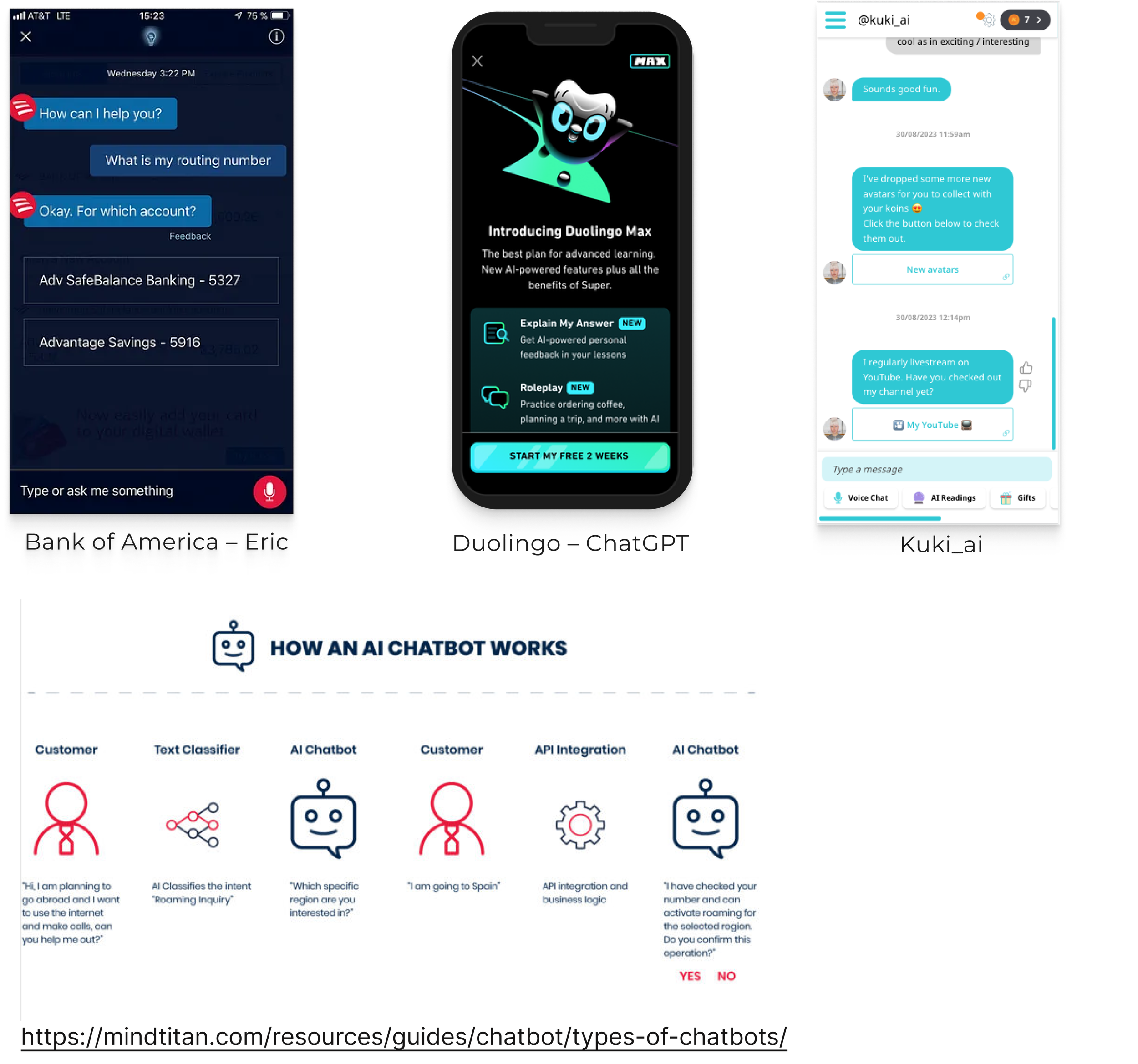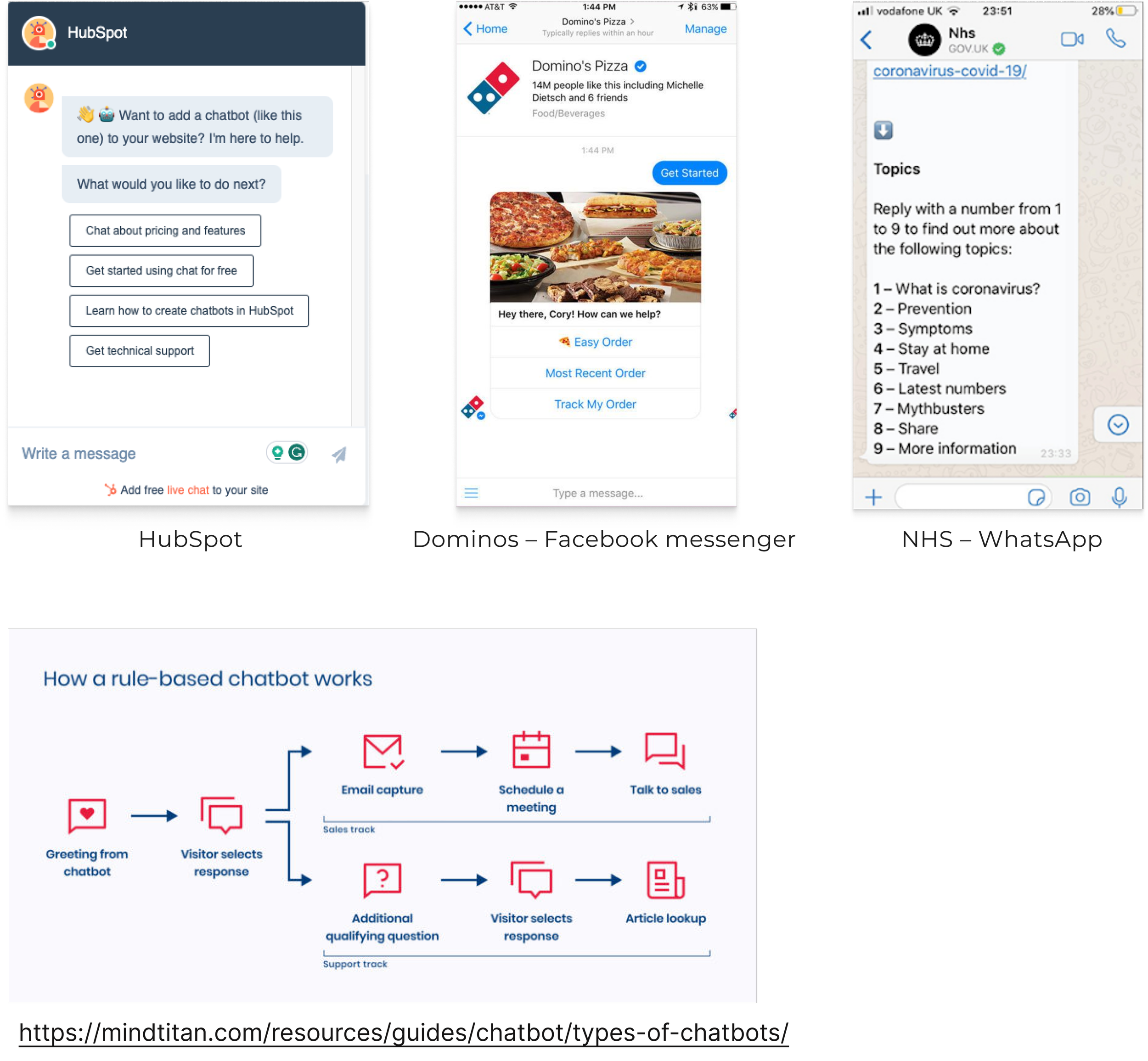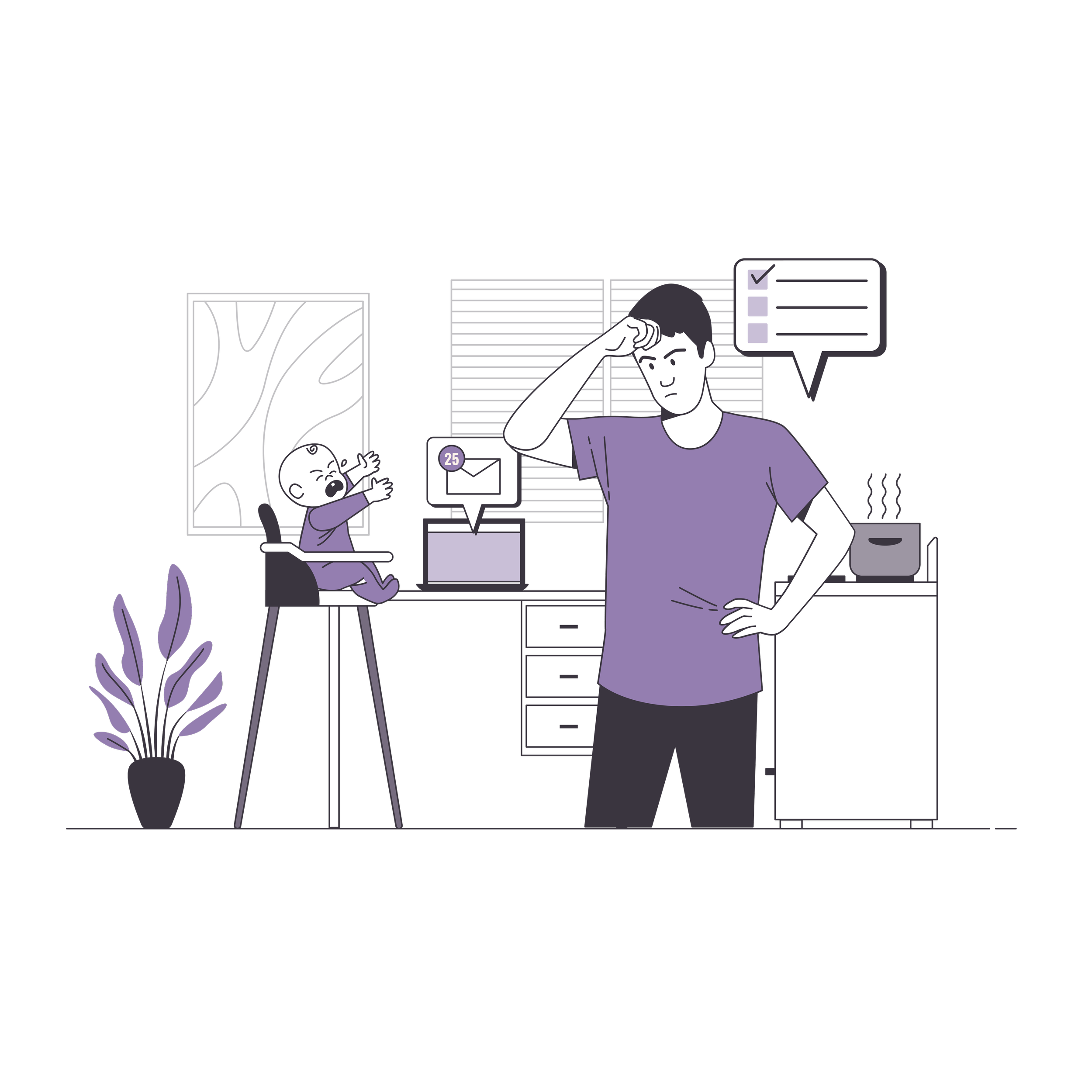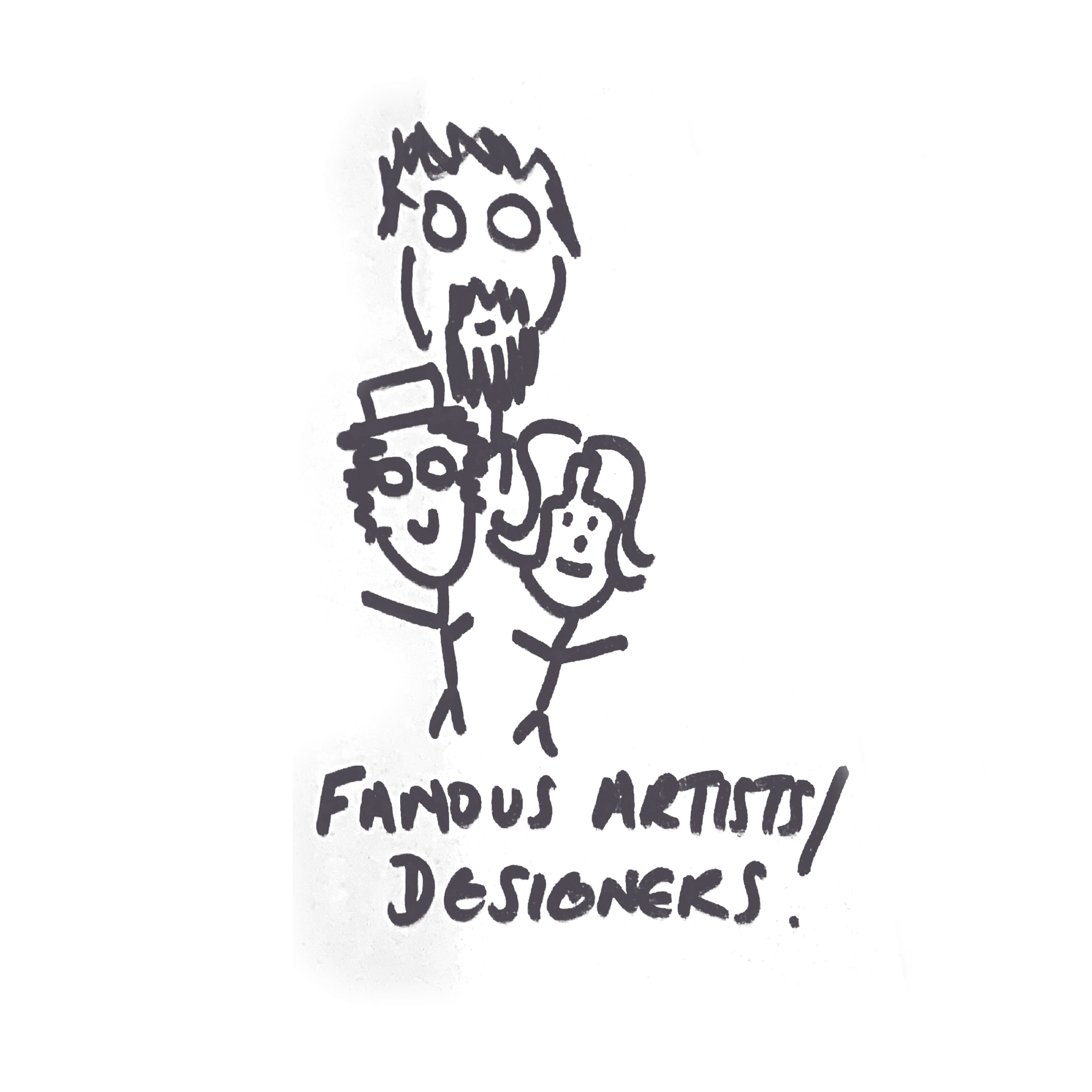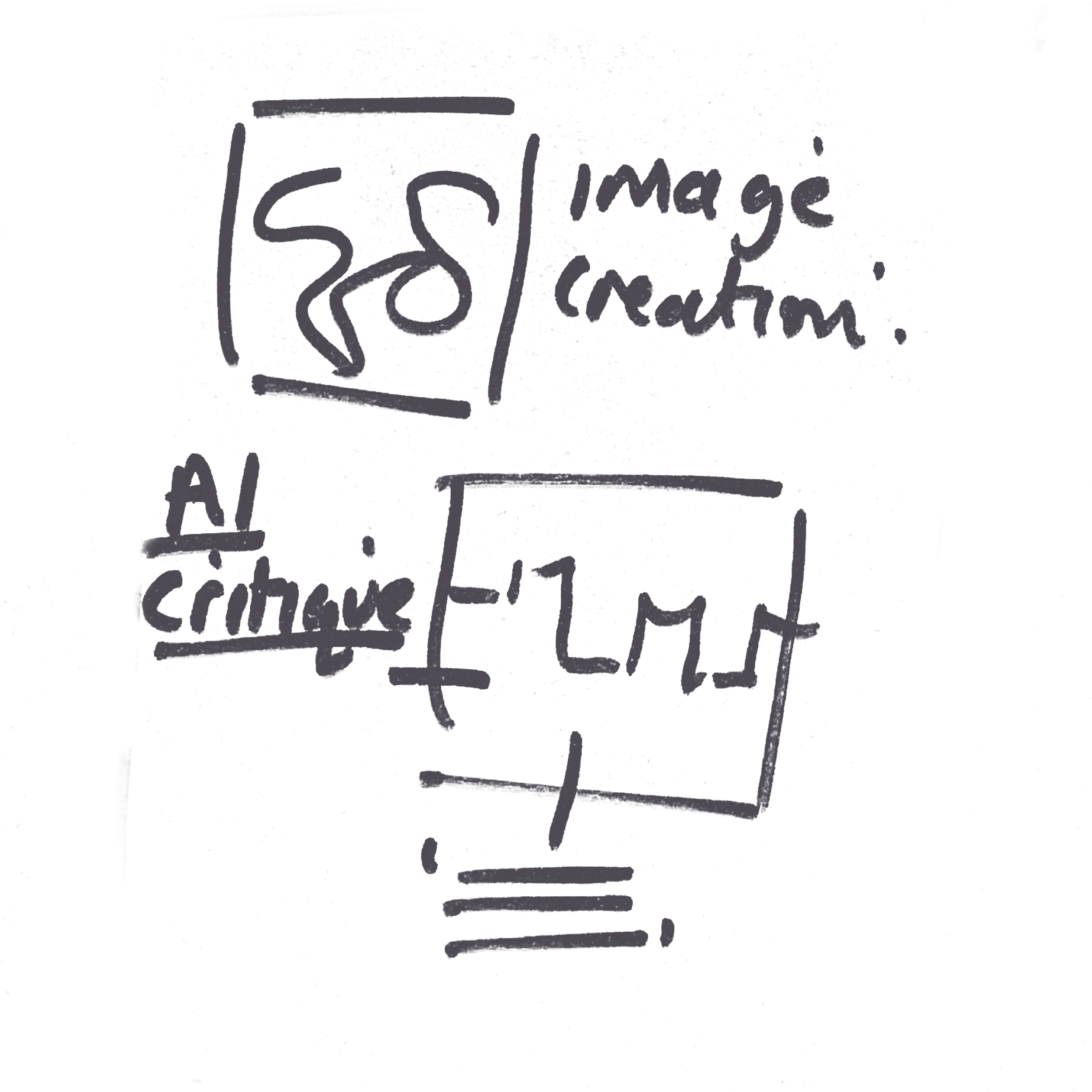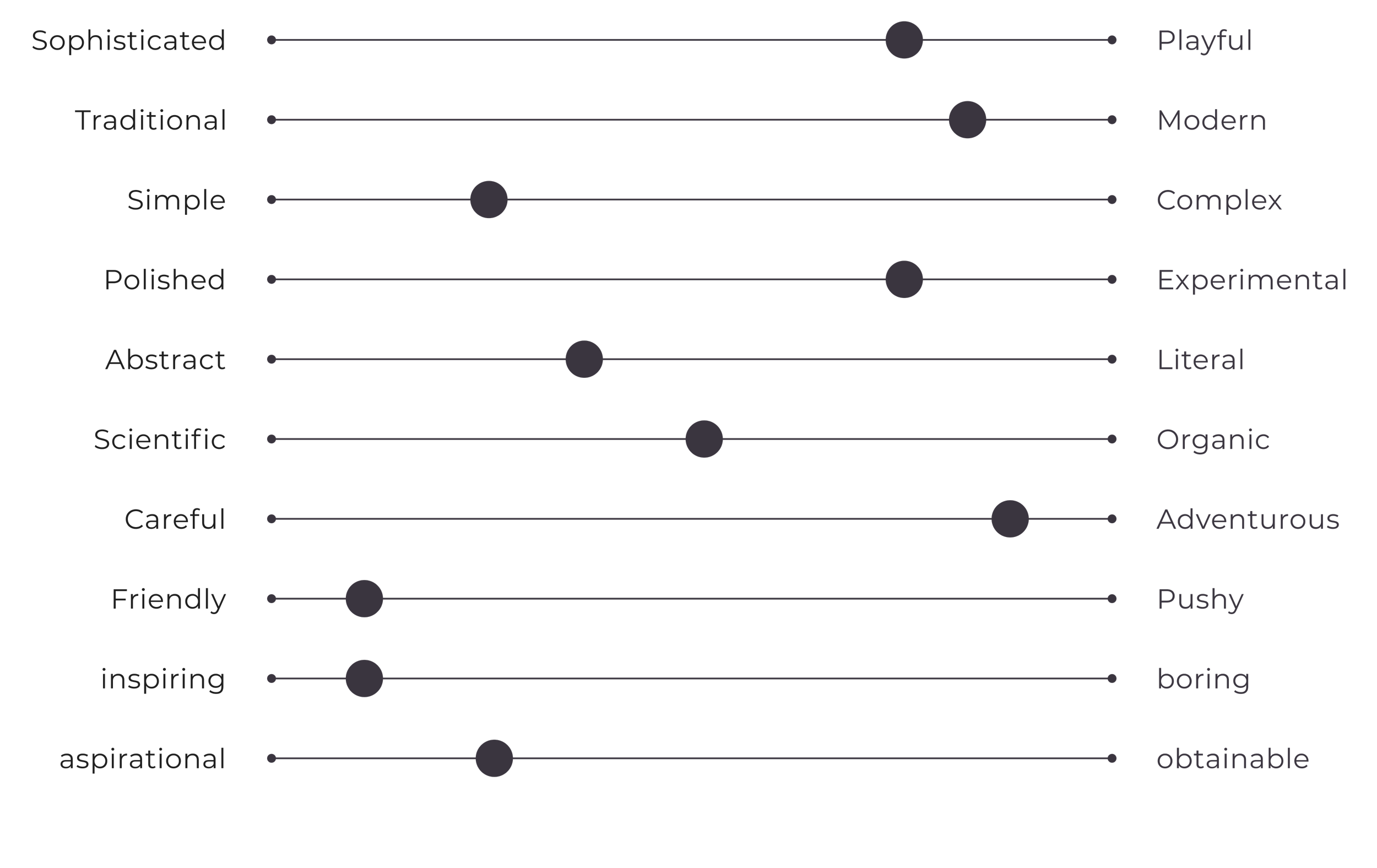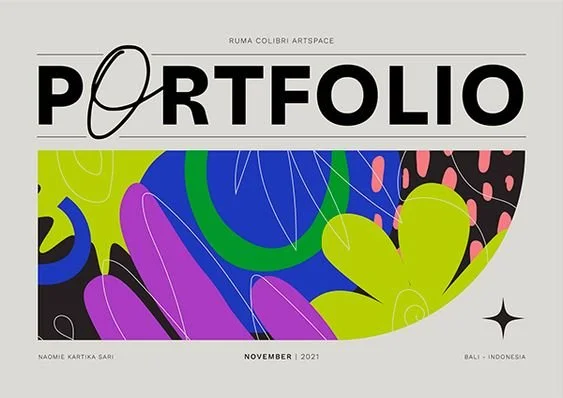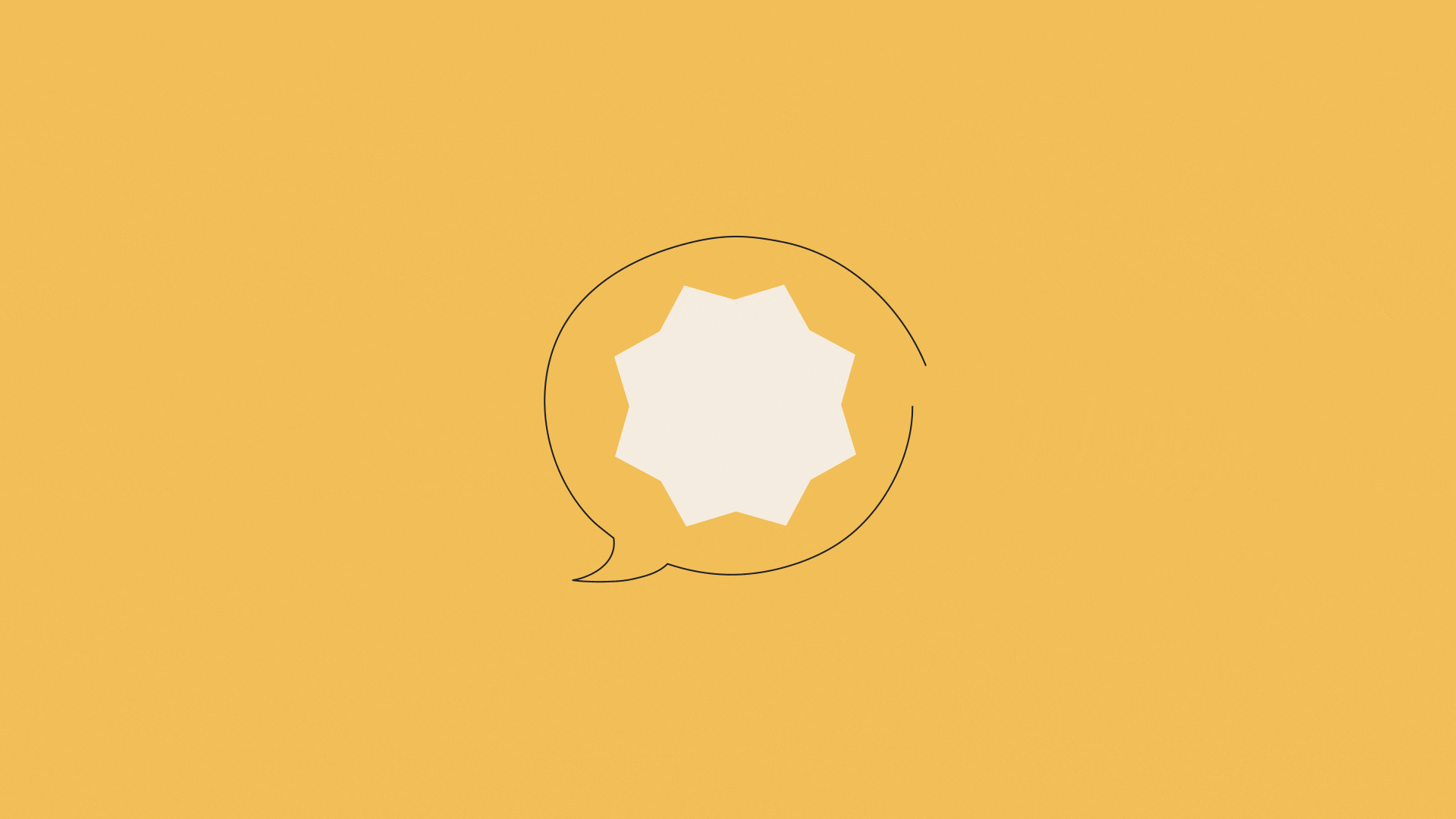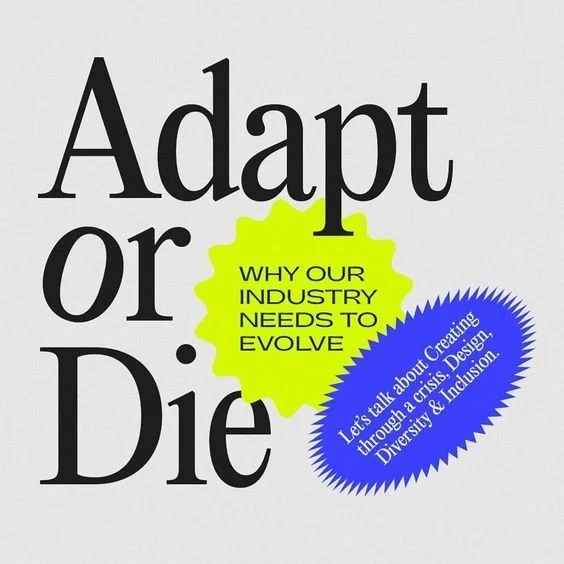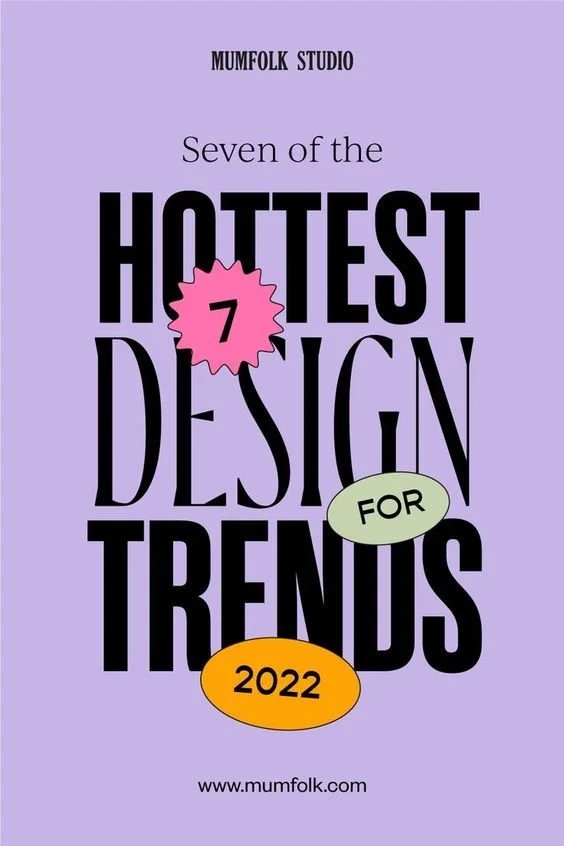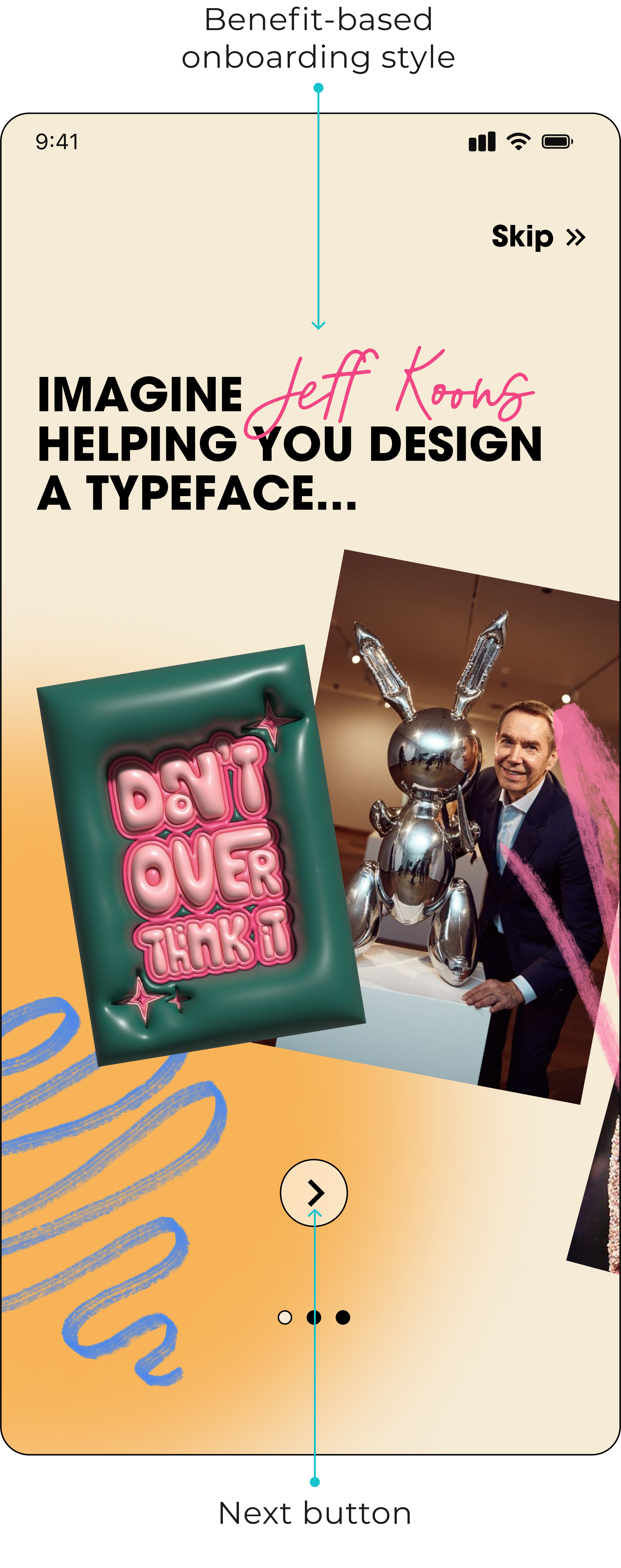CREATIVE CO.
Unleashing AI-Powered Creative Companions
Project type: Concept
Team: Solo
Sprint time: Five days
My role
This project was an interview design challenge; my task was to research existing Chatbots, identify common design patterns among them, and then leverage that knowledge to create a user-friendly home page for a Chatbot mobile app.
Research plan: detailing assumptions and setting goals
Competitive and comparative analysis
Persona
Sketches and Low-fi wireframes
Mood board
UI audit and Hi-fi design

So, what exactly is a chatbot?
To start this inquiry, I compiled a list of my existing assumptions to assess their validity.
My assumptions
I think a ‘good’, ‘successful’ and or ‘effective’ chatbot consists of:
Conversational – understands and responds in a natural tone of language
Helpful – can understand general questions
Clear and concise UI – uses commonly used design patterns
I think there are different types of chatbots and they are dependent on what the business/app is and what the user needs.
I’m interested to determine the difference between an App that uses a chatbot (customer service, etc.) and an App that is a chatbot. Are these two different things? What type am I designing?
Research findings
I gathered a wealth of references and information, mainly from nngroup.com, engati.com, forbes.com, and Oracle and analysed existing apps such as ChatGPT, Tildo, Hubspot, Casper - insomnobot, and Kuki_ai.
If you're curious to explore this aspect of the project further, you can check out my Figma file.
However, for a quick overview, here's a summary of what I found.
Chatbots can be used to reduce the amount of manual work required to book and schedule appointments, answer questions or even transfer funds between bank accounts. As the technology powering chatbots advances, they’re also learning, creating and using more complex language patterns, enabling them to understand the nuances between language and data.
How does a chatbot work?
Rule-based
Rule-based chatbots, or scripted chatbots, are the earliest form of chatbots that were developed based on predefined rules or scripts.
AI-based
Artificial intelligence (or machine learning) chatbots, on the other hand, use natural language processing (NLP) technologies to understand the intent behind the question and solve the customer’s problem without any human assistance.

Chatbot design patterns
Onboarding
One or a set of screens giving the user an onboarding experience. These can be Benefit, Function, or Doing oriented.
New message
A screen that provides a form for the user to enter their message and in turn click a “Send” button.
Chat conversation
A screen containing the chat between user and chatbot.
Sent messages
Different text colour, background colour and / or avatar image is used to distinguish the Chatbot from the user
Designing my chatbot
I can confidently say that at this point I now had a much clearer understanding of what defines a chatbot and what criteria contribute to its success. However, the big question remained: What specific purpose would my chatbot serve? What real user problem could it address?
Considering I had about two days left to design the 'home page,' I had to be pragmatic about what I could accomplish in terms of user research and insights within that timeframe. I could have built my concept app based on a heap of assumptions, but where would I even begin?
This is where having a personal passion project really proved its worth! As part of my project ‘The Willett Way’ I had already been exploring ideas around creative confidence. Specifically building and cultivating creative confidence in individuals aged 30 and above. My goal was to understand the barriers preventing people from pursuing their creative aspirations.
User interviews
After conducting eight interviews with a diverse group of creative professionals, ranging from graphic designers to copywriters and brand strategists, I began synthesizing the data through affinity mapping. As I delved into the process, several key trends quickly came to light.
Embracing Failure
Embracing experimentation and the ability to 'fail' is often overlooked in the creative process, particularly in a business context.
Sharing and Collaboration
The creative process thrives on sharing and collaboration, allowing individuals to explore ideas and express themselves freely, with room for experimentation and the possibility of failure. However, social media typically showcases only 'finished' or 'perfect' work.
Barriers to Sharing
While sharing and collaboration are vital for creative growth and development, many interviewees expressed reluctance to engage on social media due to issues such as confidence, perfectionism, and fear of negativity.
It’s not about age
An important personal realisation for me was that the barrier to pursuing one's creative ambitions isn't necessarily age-related. Instead, it's the other life commitments and responsibilities that tend to take precedence. It could be argued that as individuals grow older, they accumulate more commitments and responsibilities, such as entertaining children, paying mortgages, and caring for family members, which can make it increasingly challenging to find time for creative pursuits.
My primary goal for this project was and continues to be the creation of a community and a platform that encourages creative experimentation, including the acceptance of failure as a natural part of the process. So, why not leverage this insight to develop my chatbot?

The user
User persona
Problem statement
Louise wants to work on personal creative art projects but doesn't know where to start and feels like other commitments in life always take priority.
How might we
How might we use a chatbot to encourage Louise to start and maintain a fun and creative project?

Initial ideas
Utilising MLP, the Chatbot could take on the persona of famous designers/artists throughout history. Maybe setting tasks based on their practice or subject matter.
Reminders and advice pop up as notifications. Keeping Louise engaged and on track.
Creative prompts used to combat creative block. Maybe Louise can choose the theme and medium (writing, painting, drawing etc.)
It critiques visual inputs - sharing formal elements and references to art movements or designers that might help further development.
Perhaps linked to creative prompts - it's broken down into smaller tasks that she ticks off and creates a bigger project.
You create an AI chatbot but then upload it into a wider community - making real-world connections.
Gamification of creative activities so that Louise wants to continue and progress. Could AI change and adapt the journey based on what she does/submits?
You create patterns and doodles, and AI turns them into recognisable figures and shapes - not really a chatbot, but more a picturebot!
Competitive analysis
Dudel Draw
“Dudel Draw is a unique and innovative mobile app that aims to ignite your imagination and unleash your creative potential. With Dudel Draw, you'll receive a new shape daily, serving as a foundation for your creative endeavours. Whether you're an experienced artist or just like to draw, this app is designed to inspire you daily.”
I love the idea of this App primarily because I made a magazine about Doodling when I was at Uni. It is a subject matter that is very close to my heart. I enjoyed using this, and the experience was clean and clear. However, I personally didn’t feel compelled to come back and do it regularly.
Brainsparker
“Are you looking to kickstart your creativity at work or with your creative projects? The Brainsparker app is like having your own brainstorming buddy in your pocket that you can tap into anytime, anywhere. Pick a spark card when you feel stuck or need a boost of creative inspiration. Upgrade to the VIP pass to get the best out of brainsparker.”
I really admire the premise of this App. But I personally found it extremely overwhelming! There was too much choice and information at any one time.
Zoe
If you haven't heard of this App, it is taking a revolutionary approach to diet, which involves re-learning and educating its users on the impact different combinations of food might have on their blood sugar, blood fat and gut health. I’ve recently been using this app, and the learning exercises are a perfect length, concise and very informative. This app gently guides its users on a journey to experiment with and learn about new foods. It demonstrates nicely how, over time, these small steps enable major behavioural changes.

Low-fi sketches
Initially, I was tasked with designing just a "home page," but I quickly realized the importance of adding an onboarding screen(s). To create a compelling user experience, I focused on a benefit-oriented approach, highlighting what users gain from the app. This approach differs from function-oriented or task-oriented ones, which mainly showcase features and tasks.
Visual design brief
What are we making?
A creative companion chatbot.
Why are we making it?
To inspire, educate, and promote creative exploration.
Problem we’re solving
With tons of info online, applying what you learn is tough. Creative Companion gives you room to experiment, plus personalized guidance to stay motivated and prioritise your creativity.
Unique Sales Point
Our AI companions aren't just famous figures like artists, designers, chefs, and scientists; they also offer cultural and contextual insights into your work, from scrambled egg history to understanding radioactivity.
If this app were a person, what would they be like, and how would they express themselves?
They would be experimental, thoughtful, vibrant, educational, relatable, and friendly.
Mood board
Visual reference
Colour

Naming and logo design
I began thinking about the vibe this app wanted to convey to users and settled on 'Moxie' - it's all about courage, determination, and never giving up.
I also thought of using the phrase 'Your creative companion' or possibly merging it with Moxie as a tagline.
I casually played around with typography, drawing inspiration from my mood board and experimenting with the fusion of sans-serif and script fonts to see the results.
I explored the meanings of "Creative companion" and "Creative company." I considered "company" in the sense of a group of people gathered together and also in the context of business. When abbreviated, it becomes "co."
Logo refinement
Figma got me started on the logo, but for refinements, I turned to Adobe Illustrator.
In Illustrator, I discovered a glyph alternative for the 'o' that elegantly integrated the negative space as it looped around, maintaining an authentic handwritten 'o' shape. I made some additional tweaks by gently curving the inner line within the 'o' upward.
The blue dotted line shows the natural handwritten shape these two letters would form, highlighting the need for refining the inner line within the 'o.'
Final logo

Hi-fi design
Onboarding
Home page and
chat screen
Project reflection
I've genuinely enjoyed working on this task brief, and I've gained valuable insights, including:
Understanding the functionality and common applications of chatbots
Analyzing chatbots and identifying similarities with messaging design patterns
If I were to continue working on this project, I would like to explore the following aspects:
Create a prototype and conduct user testing to validate whether it addresses Louise's problem effectively
Develop the 'Studio' page, envisioning it as a platform for short visual lectures followed by related tasks or creative prompts
Begin testing the AI/MLP and observe how various 'creative companions' influence different tasks and prompts
Do I believe this app aligns with my passion project, 'The Willett Way'?
Realistically, it doesn't. I would have to delve into the commercial complexities of utilizing or impersonating famous artists or designers, which could be quite costly – imagine the licensing fees! (LOL)
However, this mini-creative challenge encapsulates precisely what I aspire 'The Willett Way' to offer its users – a secure environment for experimentation, playful exploration, and even embracing failure. This venture hasn't been in vain; it's allowed me to delve deep into Chatbot functionalities, craft my first-ever onboarding sequence, and consider UI structure and layout. The insights gained from this experimentation, understanding what works and what doesn't, will undoubtedly enrich my everyday design practice in the real world.